Trying to speed up a WordPress website? Slow loading times for your WordPress website not only affect the user experience but also has a significant impact on your search engine rankings. A slow website can be frustrating for everyone. Websites that take too long to load can cause users to lose interest and move on to a competitor's site. This can result in a lower search engine ranking, lower engagement, and reduced conversions.
To ensure that your WordPress website is running at its best, it's important to take the time and best measures to optimize it for speed. A fast-loading website not only provides a better user experience but also improves the overall performance of your website.
In this blog post, we will show you 10 proven tips to speed up your WordPress website. From optimizing images to using a caching plugin, these tips are easy to implement and will make a noticeable difference in the loading speed of your website. Read on to learn how to improve the performance of your WordPress website and provide a better experience for your users.

Does website speed matter?
Of course, it does! Website speed is an important aspect of the user experience. It has a significant impact on various aspects of a website. Here are the key reasons why website speed matters:
- User experience: A slow-loading website can be frustrating for users, leading to higher bounce rates and lower conversion rates. On the other hand, a fast-loading website provides a better user experience and can improve engagement, increase conversion rates, and lower bounce rates.
- Search engine optimization (SEO): Website speed is also a ranking factor for search engines like Google. A fast-loading website can improve its search engine ranking. Which makes it easier for users to find a website.
- Mobile optimization: With the increasing use of mobile devices to access the internet, website speed on mobile devices is becoming highly important. A fast-loading website on mobile devices can provide a better user experience and can improve conversion rates.
- Business impact: A slow-loading website can negatively impact a business's bottom line. For example, a slow-loading e-commerce website can result in lost sales. This is because users may abandon their shopping carts due to long loading times.
These are the most important reasons why website speed matters and you should take them into consideration. Next, we will discuss how you can check your website speed within a few seconds.
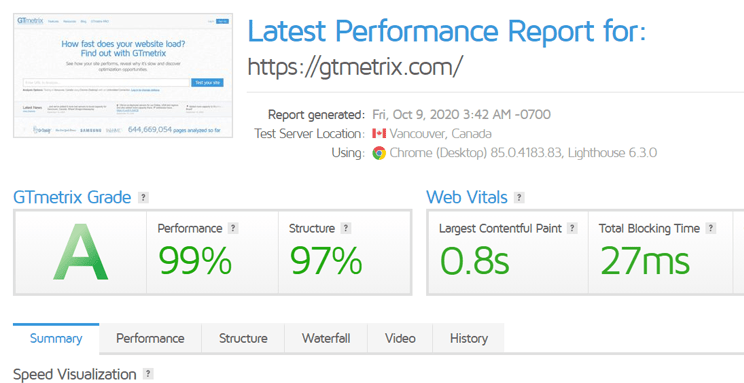
How to test the loading time of any website?
There are many tools and tips for testing your website speed. This helps you to make sure your audience has a positive experience on your site that keeps them coming back. Try the following ways to test the loading time of your website:
- Online tools: Online tools are the easiest way to test the loading time of any website. Just go to the search bar of your browser and type in “website speed test”. You will find some popular options including GTmetrix, Pingdom, Google PageSpeed Insights, etc. These tools analyze your website and show website speed with recommendations for improvement.
- Browser developer tools: Most web browsers have built-in developer tools that can be used to test the loading time of a website. In Google Chrome, you can access the developer tools by right-clicking on a webpage and clicking on "Inspect." Then you can use the "Network" tab to see how long it takes for a website to load. Also, this will show information on each loaded resource.
- Test on multiple devices: You can also check your website's loading time on multiple devices. The speed can vary depending on the device and network being used. This will help you understand if your website is slow on any particular device.
How fast should your website load?
This is a million-dollar question! Especially everyone who has a website wants to know how fast their website should load. According to Hobo SEO Consultancy, the ideal website load time for mobile sites is 1-2 seconds and 53% of mobile site visits are abandoned if pages take longer than 3 seconds to load. For desktop, Dotcom Tools suggest that the ideal website load time should be 2 to 5 seconds. According to them, each second beyond 2 seconds results in greater bounce rates. Also, 40% of polled internet users report abandoning a site if it takes longer than 3 seconds to load. So, you should keep these numbers in mind while doing load speed optimization for your WordPress website.
How to decrease website loading time?
By now you already know why it’s so important to speed up your WordPress website, how to test your website speed, and how fast you should really be. Now it’s time to take action. Here are 10 proven tips we are going to discuss on how you can decrease your WordPress website loading time -
- Get hosting from a top-notch provider
- Deactivate and delete unnecessary plugins and themes
- Use the latest version of PHP
- Delete unnecessary media files
- Use a CDN
- Optimize your images
- Minify HTML, CSS, and Javascript
- Reduce the number of post revisions
- Don’t upload videos directly on the website
- Use a fast and lightweight WordPress theme

1. Get hosting from a top-notch provider
Getting hosting from a top-notch provider is one of the most important factors in decreasing website loading time. A good hosting provider can offer high-speed servers, reliable uptime, and sufficient resources to handle high traffic. This can greatly improve the loading speed of your website, especially during peak hours.
When choosing a hosting provider, look for one that specializes in serving websites with high traffic and fast loading times. Consider factors such as the type of server you need (shared, dedicated, or virtual), the location of the server, and the number of resources you will be given (e.g. RAM, CPU, disk space). Additionally, make sure that the hosting provider offers 24/7 support and a money-back guarantee so that you can be sure you are making a good investment. We recommend getting your hosting from these top-notch companies - NameCheap, Digital Ocean, and StellerWP which meet all the criteria mentioned above.
2. Deactivate and delete unnecessary plugins and themes
Deactivating and deleting unnecessary plugins and themes can significantly reduce resource usage. Every plugin and theme that is installed and activated on your website will use some of your website's resources, such as memory, processing power, and database queries. The more plugins and themes you have installed, the more resources your website will use, which can slow down its performance.
You can reduce the number of resources your website uses simply by deactivating or deleting plugins and themes that you don't need. This will improve the performance of your website for sure. Also, a large number of plugins and themes can make it difficult to manage your website and keep it up to date. You can simplify your website's structure and make it easier to manage and maintain just by removing the unnecessary plugin.
Having a large number of plugins and themes installed on your website can increase compatibility issues, such as conflicts between plugins and themes. These conflicts can result in error messages, broken functionality, and slower website page load times. You can reduce the risk of compatibility issues by deleting the plugins that you don’t need.
Some plugins and themes may contain security vulnerabilities that can be exploited by hackers to gain access to your website. By removing unnecessary plugins and themes you can also make your website more secure by reducing the number of potential attacks.

3. Use the latest version of PHP
Using the latest version of PHP ensures that your website is protected from potential security threats. Newer versions of PHP often have performance enhancements that can make your website faster and more efficient.
PHP versions that are no longer actively maintained may not receive updates or security patches. By using the latest version, you can ensure that you receive support and updates from the PHP community.
It's important to keep in mind that upgrading to a new version of PHP can sometimes require updates to your website's code, so be sure to test any changes thoroughly before implementing them on a live website.
You should also update the WordPress version in a timely manner, use the latest version of HTML, and use updated WordPress Themes & Plugins. Keeping these things updated will also ensure fast loading time and better performance of your website.
4. Delete unnecessary media files
Media files also slow up your website. Deleting unnecessary media files can help you free up server space and make your website load faster. Media files like images, videos, and audio take up a significant amount of storage space on your server. Removing unused or irrelevant files can help free up space and make your website faster. While deleting files remember to keep a backup of the important files.
Deleting unnecessary media files can greatly reduce backup size. When you back up your website, you're backing up all its data, including media files. Large media files can make your backup files significantly larger and take longer to back up. By removing unused media files, you'll reduce the size of your backups and speed up the backup process.
5. Use a CDN
CDN stands for Content Delivery Network. A CDN replicates your website's content and stores it on multiple servers around the world. When a user requests content from your website, the CDN serves the content from the server that's closest to the user, reducing the time it takes for the content to load. This results in a faster, more seamless user experience.
Some CDNs offer additional security features, such as protection against distributed denial of service (DDoS) attacks and SSL encryption, to help keep your website safe and secure. CDN can also help reduce your bandwidth costs by serving content directly to users, reducing the amount of data that needs to be transferred from your primary server.

6. Optimize your images
Unoptimized images can significantly slow down the loading time of your website. This impacts the user experience and potentially reduces your website's search engine rankings. Optimizing images involves reducing their file size without significantly impacting their quality. You can do it easily on WordPress using a plugin called ThumbPress.
Smaller image file sizes result in faster page load times. Because it takes less time for the images to transfer from your server to a user's browser. This is especially important for websites that receive a large amount of traffic, as unoptimized images can quickly consume a large amount of bandwidth and slow down the website's performance.
7. Minify HTML, CSS, and Javascript
Minifying HTML, CSS, and JavaScript is a critical step in speeding up your WordPress website because it can reduce the size of your website's code, resulting in faster page load times and improved website performance. Minification involves removing unnecessary characters and white space from your website's code, which can reduce file sizes and help improve page load times.
Minifying HTML, CSS, and JavaScript can significantly improve page load times. When a user requests a page from your website, their browser has to download and process the HTML, CSS, and JavaScript files before the page can be displayed.
By reducing the size of these files, minification can help speed up the download and processing times. This results in faster page load times and a better user experience. Minification can also improve the compatibility of your website with various web browsers and devices. It helps ensure that your code is streamlined and error-free.
8. Reduce the number of post revisions
Reducing the number of post revisions is an effective way to speed up your WordPress website. This method helps to reduce the size of your database and increases website performance. Post revisions are saved copies of your posts and pages as you work on them. Over time, the accumulation of these revisions can take up a significant amount of space in your database.
By reducing the number of post revisions, you can minimize the amount of data stored in your database, resulting in improved performance, faster page load times, and reduced server load. Also, reducing post revisions can simplify database management, making it easier to maintain and back up your website.

9. Don’t upload videos directly on the website
Uploading videos directly on your WordPress website can decrease its loading speed significantly. Videos are usually large in file size and take longer to load which can slow down your website. This can result in a poor user experience, as visitors may have to wait for a long time for your website to load. This can lead to leaving your site before it fully loads.
Hosting videos on your website can also consume a lot of your server space. It can cause your website to crash or become unresponsive. This can lead to further issues, such as data loss, security vulnerabilities, and reduced website performance.
We highly recommend hosting your videos on a dedicated video hosting platform, such as YouTube or Vimeo. These platforms can help you avoid these issues and speed up your website. Also, these platforms are optimized for video hosting and can handle the large file sizes and resource requirements associated with videos.
10. Use a fast and lightweight WordPress theme
A fast and lightweight WordPress theme is essential for improving the speed and performance of your WordPress website. A theme that is heavy and slow-loading can negatively impact your website's user experience, causing visitors to leave your site before it fully loads.
A fast and lightweight theme can provide a smooth browsing experience and help your website load quickly, improving engagement and reducing bounce rates. Also, it puts less strain on your website's server, which can improve its overall performance and reduce the likelihood of crashes or downtime.
This will help your website rank higher in search engines like Google and attract more organic traffic. It's important to ensure that your website performs well on mobile devices. Because most user in this era surfs the internet using mobile devices.
Last words
A slow-loading WordPress website can have a negative impact on user experience and search engine rankings. By implementing the tips we discussed above, you can significantly improve the speed and performance of your website. These tips will also help you to attract more traffic and increase engagement on your website. So take the time to optimize your website and enjoy the benefits of a faster and more efficient WordPress site. don't forget to surf our blog for more interesting tips for your business.



