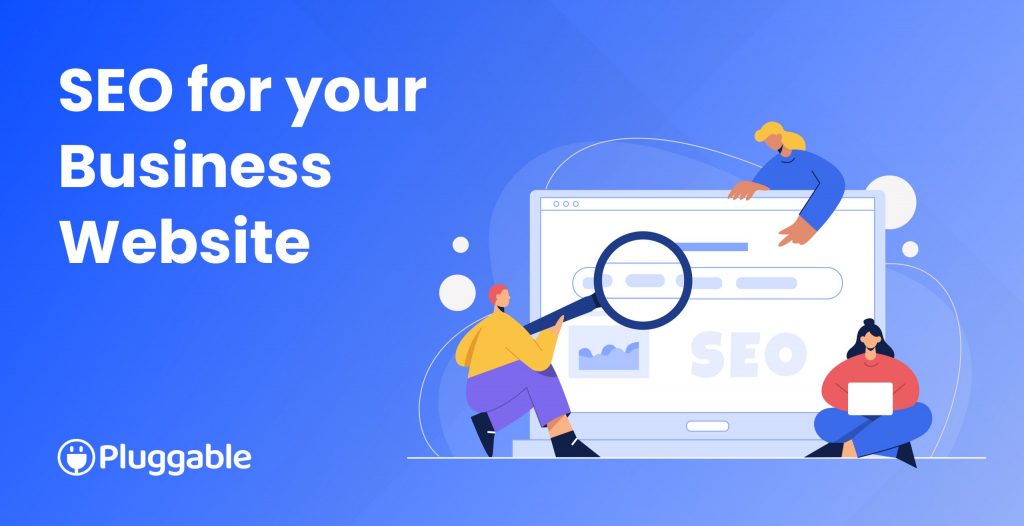WordPress security is the most important aspect to consider when it comes to protecting your plugins. Plugins offer additional functionality and customization options, and they are a crucial component of any WordPress website.
Currently, WordPress powers around 40% of all websites on the internet. Its ease of use and extensive plugin ecosystem has made it a preferred choice for developers and website owners. However, the widespread adoption of WordPress also makes it an attractive target for hackers and malicious actors. That’s why it’s crucial for WordPress developers to follow WordPress security best practices and prioritize security when developing plugins.
In this article, we will discuss 15 WordPress security best practices that every WordPress developer should follow to ensure the safety of their plugins. These practices will not only protect users’ websites but also enhance the reputation and credibility of the developer.
WordPress security best practices
1. Keep your WordPress plugin updated

Regular updates are a fundamental aspect of the security and functionality of any software, including WordPress plugins. These updates typically include bug fixes, enhancements, and, most importantly, security patches. As a WordPress developer, you need to release updates to address vulnerabilities and issues that may have been discovered since the previous version.
Failing to keep your plugin updated with the WordPress coding standards can leave it exposed to known security threats. This makes your plugin an attractive target for malicious hackers seeking to exploit vulnerabilities. You need to stay updated with the most recent WordPress security guidelines, plugin developer handbook, and other WordPress developer resources to mitigate potential risks and ensure the long-term reliability of your WordPress plugin.
Regular updates also demonstrate your commitment to your users’ security and satisfaction. It shows that you are actively monitoring and improving your plugin. This can enhance user trust and encourage WordPress users to continue using and recommending your plugin. Maintaining compatibility with the latest versions of WordPress and other plugins is essential for ensuring a seamless user experience. An outdated version of the plugin may lead to compatibility issues and potential plugin security gaps.
2. Code Review

Code review is a crucial process in WordPress development that involves the systematic examination of a plugin’s source code by developers or peers to identify and rectify issues. This practice serves multiple purposes, with one of the most critical being the enhancement of security. During a code review, developers can pinpoint security vulnerabilities such as SQL injection, cross-site scripting (XSS), or insecure data handling. Identifying and addressing these issues early in the development cycle helps the plugin become less susceptible to exploitation and security breaches. Code review also promotes coding best practices and maintains code consistency. This makes it easier to spot and address potential security concerns in a standardized manner.
Code reviews are valuable for knowledge sharing and improving the overall quality of a plugin. They provide a platform for experienced developers to mentor less-experienced team members. Thus, every plugin developer gets habituated to a culture of learning and collaboration. In this way, every WordPress plugin developer gets the chance to contribute to maintaining various plugins. Consistent incorporation of code review can ensure that your WordPress plugin remains secure, reliable, and well-structured. This will ultimately benefit both the WordPress community and you.
3. Least Privilege Principle

The principle of least privilege (PoLP) is a fundamental concept in cybersecurity and WordPress plugin development. It advocates for granting the minimum level of permissions or privileges necessary for users, processes, or systems to perform their required functions effectively. In the aspects of the plugin, this means that your plugin should request only the specific permissions or access rights it needs to operate correctly and securely. You can reduce the potential attack surface and limit the damage that can occur if your plugin were compromised by incorporating the least privilege principle. This approach ensures that if a vulnerability exists in your plugin, an attacker won’t have excessive privileges, mitigating the potential harm they can cause.
Implementing the least privilege principle also aligns with the principle of defense in depth. Your plugin becomes less prone to privilege escalation attacks, where an attacker attempts to exploit your plugin to gain unauthorized access to or control over a WordPress site. That’s why the least privilege principle is a key strategy in designing and maintaining secure WordPress plugins, reducing the risk of WordPress security breaches, and enhancing the overall security of WordPress websites.
4. Input Validation

Input validation is a crucial part of WordPress plugin development best practices. It involves examining and verifying data entered by users or external sources to ensure that it conforms to expected formats, values, and constraints. The primary goal of input validation is to prevent malicious or erroneous data from compromising the integrity and security of the plugin. Input validation is essential for protecting against common security threats such as SQL injection, cross-site scripting (XSS), and other injection attacks. You can ensure that only safe and expected data enters your plugin’s processing pipeline by validating and sanitizing user inputs.
Input validation also helps maintain data integrity and accuracy. It can prevent data corruption or unexpected behavior within your plugin. By validating inputs, you can ensure that the data your plugin relies on is consistent and reliable. This reduces the likelihood of errors or vulnerabilities that could arise from unvalidated or malicious inputs.
5. Output Escaping

Output escaping is an important aspect when creating WordPress plugins. It involves encoding or escaping data before it is rendered or displayed in the user’s web browser. The primary purpose of output escaping is to prevent cross-site scripting (XSS) attacks. This occurs when malicious scripts are injected into a web page and executed in the context of the user’s session. You can make sure any potentially harmful data is treated as plain text or data and not as executable code by escaping the output. Which helps protect your WordPress plugin and the website from XSS vulnerabilities.
There are several functions provided by the WordPress API, such as `esc_html()`, `esc_url()`, and `esc_attr()`, which can help WordPress developers like you properly escape and sanitize output. These functions automatically handle the necessary escaping for different contexts (e.g., HTML attributes, URLs, and text). They should be consistently used when rendering data in plugin templates or generating dynamic content. By output escaping, you can significantly reduce the risk of XSS vulnerabilities and enhance the security of your WordPress plugin.
6. Secure File Uploads

Secure file uploads are essential when developing WordPress plugins that involve file handling functionality. Allowing users to upload files is a useful feature, but it can also introduce serious security risks if not implemented carefully. It’s critical to follow plugin guidelines such as validating and sanitizing file types, implementing size limits, and storing files in a secure location to ensure the security of file uploads. Also, consider renaming uploaded files to prevent hackers from injecting executable scripts or other harmful content into your server.
You can prevent attackers from uploading malicious files that could compromise your server or website by properly validating and filtering file types. Implementing server-side validation and using WordPress functions like wp_check_filetype() can help you determine if an uploaded file matches an allowed file type. You can create a function to set strict file size limits. This can help prevent denial-of-service (DoS) attacks or resource exhaustion by limiting the amount of server resources that can be consumed by uploaded files. Also, you can store uploaded files in a directory that is not directly accessible from the web and use secure file permissions to restrict access to these files.
7. Secure Data Storage
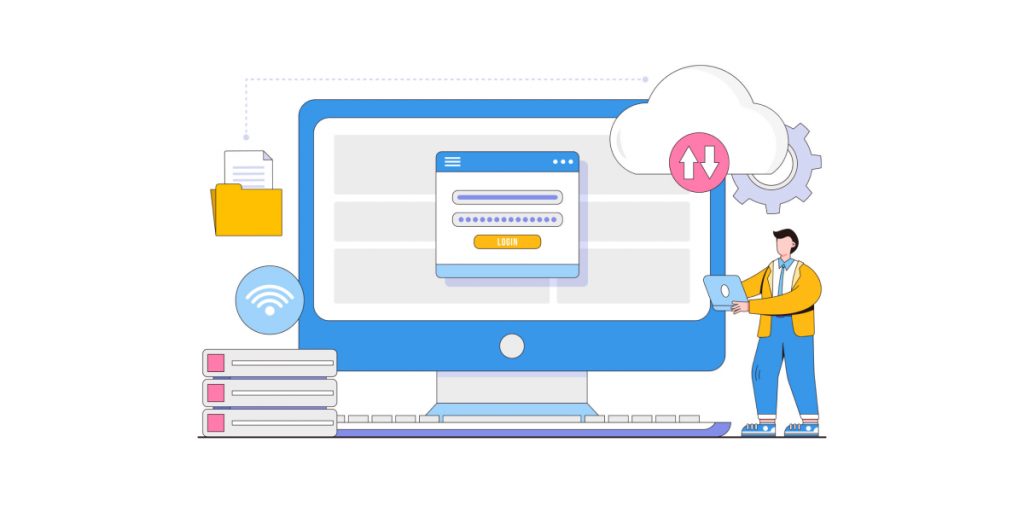
Secure data storage is a critical aspect of WordPress plugin development. This helps to protect sensitive information like WordPress core, user data, credentials, and configuration settings. It’s essential to maintain the security standard of your plugin when handling data within it. This will help you to ensure its confidentiality and integrity. One of the key principles is avoiding storing sensitive data in plain text. Instead, you can use encryption techniques like hashing or encryption algorithms to obfuscate data like passwords and API keys before storing them in the database or file system. This ensures that even if an unauthorized party gains access to the data, it remains unreadable and unusable.
You can also consider using WordPress’s built-in options API to store plugin-specific settings and configurations for the WordPress dashboard. This ensures that data is stored securely in the WordPress database. When handling user data, be compliant with data protection regulations, such as GDPR or HIPAA. Secure data storage is essential not only for protecting user data but also for maintaining your plugin’s reputation and legal compliance throughout the development process.
8. Error Handling
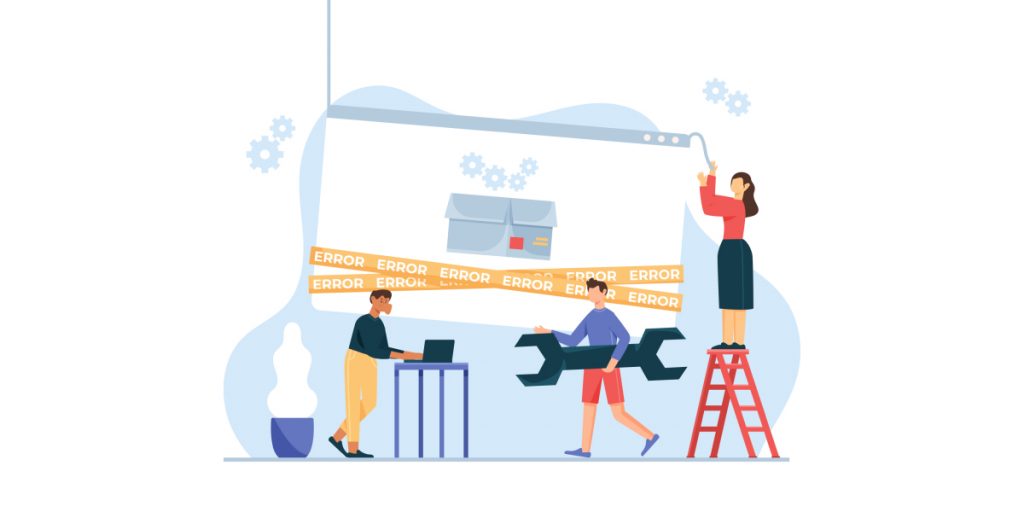
Error handling means the systematic management and response to unexpected situations or exceptions that can occur during the execution of your code. Effective error handling is crucial for maintaining the security, reliability, and user friendliness of your plugin.
When it comes to WordPress security, proper error handling is essential for preventing information disclosure. Revealing detailed error messages to users or even to potential attackers can provide them with valuable insights into your plugin’s inner workings and potential vulnerabilities. To mitigate this risk, you can display user-friendly error messages to site visitors while logging detailed error information for your development and WordPress debugging purposes. This way, you can maintain the security of your plugin without inadvertently revealing sensitive information.
Error handling can also increase the reliability of your plugin. You can ensure that your plugin can recover from unexpected situations and continue functioning correctly even when encountering issues by handling errors and exceptions. This improves the overall user experience by preventing crashes or site instability. It’s essential to thoroughly test your error-handling mechanisms for various version of your plugin.
9. Security Headers

Security headers are an integral part of WordPress security. Their implementation plays a crucial role in safeguarding WordPress plugins. These headers are HTTP response headers that provide instructions to the user’s browser about how to handle various aspects of web security. They help mitigate specific vulnerabilities and protect against common web attacks. Some essential security headers include:
- Content Security Policy (CSP): CSP headers specify which sources of content, such as scripts, styles, and images, are allowed to be executed or loaded by a web page. You can prevent cross-site scripting (XSS) attacks by blocking the execution of unauthorized scripts. CSP headers also mitigate data injection attacks by controlling where data can be loaded from.
- X-Content-Type-Options: When the X-Content-Type-Options header is set to “nosniff,” it prevents the browser from interpreting files as a different MIME type than that declared by the server. This reduces certain types of attacks that rely on tricking the browser into executing content of a different type.
- X-Frame-Options: X-Frame-Options headers can help prevent clickjacking attacks by specifying whether a web page should be displayed in an iframe or not. You can protect the user’s web content from being maliciously embedded on other websites by denying framing.
Implementing these and other security headers in your WordPress plugin can significantly enhance its security. These headers are relatively easy to configure and provide an additional layer of defense against various web-based attacks.
10. Session Management

Session management means the management of user sessions, which are temporary data stores that maintain information about a user’s interactions with a website or application across multiple requests. Proper session management is important for maintaining WordPress security and user privacy. Effective session management ensures that user sessions are securely initiated, maintained, and terminated.
It’s important to use secure session management practices such as generating unique session identifiers (session tokens) for each user, storing them securely on the server, and associating them with the user’s session data. You should implement session timeouts to automatically log users out after a period of inactivity. This helps to reduce the risk of session hijacking. It’s also essential to protect session data from tampering. You should ensure that sensitive data, such as user authentication credentials, is not stored within the session. You should also be aware of session fixation and regeneration techniques to prevent session fixation attacks. In these types of attacks, the attacker forces a user to use a predefined session. User experience is another critical aspect of session management. You can consider implementing features like “remember me” functionality to provide a smoother login experience for returning users.
Wrapping it up
Safeguarding your WordPress plugin’s security is not just a responsibility; it’s a necessity. As the WordPress ecosystem continues to grow and evolve, so do the threats that target it. By following the WordPress security best practices for plugins outlined in this blog, you can significantly reduce the risk of security breaches and protect both your plugin and the websites that rely on it.
Remember that security is an ongoing commitment. Regular updates, code reviews, and proactive security measures are essential to staying ahead of potential threats. You need to stay informed about emerging security risks and adapt your plugin’s defenses accordingly. A secure WordPress plugin not only protects your users’ data and privacy but also fosters trust, reliability, and a positive user experience. So, invest the time and effort into making your plugin as secure as possible, and you’ll reap the rewards in the form of satisfied users. Check our other helpful blog posts to shape your WordPress plugin business.