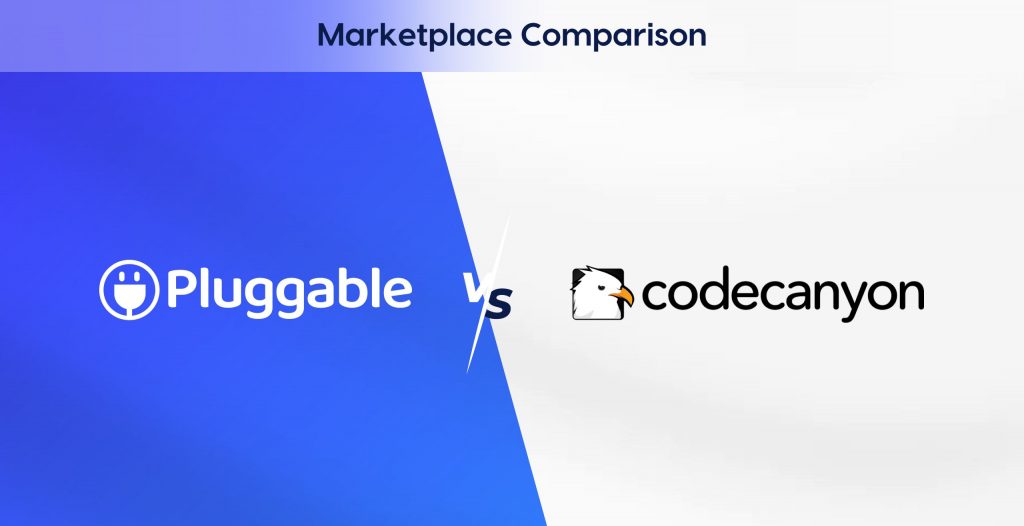Pricing means assigning a value to any product or service. If you are the owner of a WordPress plugin business, then you need to have an idea of the various WordPress plugin pricing models to set a balanced price for your plugin. This is the most important thing for getting your plugin to reach the maximum audience.
Your WordPress plugin price shouldn’t be set at the highest or lowest possible level. A lower price might reduce the plugin’s value and even your profit. While a WordPress plugin with the lowest price will sell more frequently, your business will ultimately suffer. On the other hand, a WordPress plugin with a higher price would reduce your customer base because they always look for a WordPress plugin at a reasonable price.
This is why you should concentrate on some techniques to establish and develop the proper price for your WordPress plugins. In this blog post, we will discuss the most effective ways to set prices for your WordPress plugins.

Factors to consider while setting a price for your WordPress plugin
Your plugins’ prices have an impact on how quickly your WordPress plugin business expands. In order to increase your business’s growth, there is no substitute for selecting a fair price for your WordPress plugin. When choosing a price for your WordPress plugin, you should take a few things into account. Let’s now take a look at some excellent aspects.
Planning
The best pricing depends on a proper plan. When you create a WordPress plugin, it is important to consider how much time and effort you have to invest. So, pricing does not only refer to the value of your product. It also means the value of your time and effort.
Before developing a WordPress plugin, you must make a plan for the time and effort that you will invest in creating it. It is an effective way to set up a price for your WordPress plugin.
Production Cost
The development cost of your WordPress plugin must always be kept in mind when determining its price. You need to think about how much money you have invested or will need to invest in your WordPress plugin. This way, you will be able to choose a reasonable price for your WordPress plugin based on the production costs. This will also enable you to guarantee your anticipated business profit over a wide range.
Expenses of Advertising
One of the most important elements in the field of product marketing is advertising. You must make a proper plan and invest time in advertising if you want to reach your target audience with your WordPress plugin.
You need to create a rough estimation of the marketing budget. This will help you set the cost of your WordPress plugin accordingly.
Understand Your Audience
While you are pricing your WordPress plugin, consider that the pricing has an effect on consumer sentiment and behavior. With the pricing of your plugin, the buyer determines how much the WordPress plugin is worth.
This will help you determine the pricing as well as understand the WordPress market’s purchasing patterns. For example, some customers are happy with the free version of your plugin. On the other hand, you will find a range of customers who will search for the pro version at a high price. So, when you fix the price for your WordPress plugin, you must focus on consumer demand.
Other Associated Costs
Ask yourself if your WordPress product is going to have any additional costs. Will you frequently release updates to your WordPress products? Are there any unique license fees paid for your product? Take all costs into account when you are setting up the pricing for your WordPress plugin.

Popular Pricing Models for WordPress Plugins
There are several pricing models for WordPress plugins that you can follow to set the pricing of your WordPress plugin. Below, we are going to discuss the popular pricing models for your WordPress plugins:
Think about Tiered Pricing
The tier-based pricing model is the most popular pricing model adopted by many WordPress companies. As the owner of a WordPress plugin, you can follow a tiered pricing model that creates different price ranges. This will be helpful for WordPress users to choose the price of your plugin according to their needs. This pricing model is effective in attracting lower and higher-end users of WordPress.
Value-based Pricing
The value-based pricing model is very essential when setting up a price for your WordPress plugin. This pricing model will help you fix a price for your WordPress plugin according to consumer demand.
You need to understand how much your customer is willing to pay to purchase your WordPress plugin. So, when you take into consideration the value-based pricing model for your WordPress plugin, the possibility of your business profiting will be secured.
When you charge a price for your WordPress plugin according to the value-based pricing model, it will increase your brand’s value. Value-based pricing helps establish that your WordPress business and services are top-notch and dedicated to keeping your consumers coming back. This pricing model is also perfect for your WordPress plugin.
Cost-based Pricing
Cost-based pricing is a pricing strategy in which you add a markup to the price of your WordPress plugin over the cost of development. Cost-based pricing is an easy way to charge a price for your WordPress plugin. This pricing strategy requires a very simple calculation. At the same time, it is very easy to implement.
You can simply calculate your WordPress plugin development cost and implement the price range for your plugin accordingly. This pricing strategy can cover all of the expenses of your WordPress product like making costs, marketing, distribution, etc.
Competition-based Pricing
A competition-based pricing strategy is a research-based pricing model where your price points are heavily influenced by those of your competitors. To set up a price range for your WordPress plugin according to this price strategy, you have to research the WordPress plugin prices of your top competitors. It will provide you with a clear vision of the market trend for WordPress plugins.
As a result, you will be able to charge a standard price for your WordPress plugin. It is a great first step in finding the best-selling possibility for your WordPress plugin. With this strategy, you can choose whether to go for a lower price or a higher price for your WordPress plugin.
You don’t have to worry about shocking customers with your price point when you set pricing for your WordPress plugin that is similar to that of competitors. You already know that it’s about what they anticipate paying for your WordPress plugins. If you keep your WordPress plugins’ prices close to the average market price, customers are likely to be happy to pay them.

Strategies to set higher prices for WordPress plugins
There are a number of effective strategies to set higher prices for your WordPress plugins. By following the strategies mentioned below, you can set higher prices for your WordPress plugins and get a good conversion rate at the same time. Without further ado, let’s dive in.
Tripwire-pricing
Tripwire pricing is the practice of offering users a low-cost product with the intention of selling them more expensive products later. With this method, you can easily target and convert visitors into customers through an irresistible offer. You’ll usually see these types of offers priced at $9, $7, or as low as $1.
This can be a beneficial strategy for your WordPress plugin business. You can create a low-cost offer for potential consumers to become paying customers of your WordPress plugins.
By allowing buyers to get a taste of your plugin without being obligated to make a major purchase, this little offer promotes the buyer’s trip with your WordPress products. You should definitely try the tripwire pricing strategy to increase the possibility of sales and growth for your WordPress plugin.
Product Bundle Pricing
Product-bundle pricing is an amazing and popular pricing strategy with which you can set the price of your WordPress plugins. By maintaining this strategy, you can create a bundle of two or more of your complementary plugins at a price that is lower than the individual price of those plugins.
This discounted price will encourage your customers to purchase the bundle, as they are getting your WordPress plugins at a reasonable price. This opens up a huge possibility of boosting your WordPress plugins’ sales significantly.
Discount Pricing
In the discount pricing model, the price of a product or service is decreased in the interest of generating interest or boosting sales. This can be considered an effective pricing strategy for your WordPress plugins. Keep a careful eye on the discount prices of your top competitors. Notice their discount pricing policy. Then set a lucrative discount price for your WordPress plugin.
A discount pricing strategy will help you attract users to buy your WordPress plugins. You can set the discount price either for a single WordPress plugin or for a bundle of plugins to attract more customers.
While setting up the discount pricing plan for your plugin, don’t forget about the creation cost, marketing cost, and other necessary costs of the plugin. This is undoubtedly an effective strategy for boosting your WordPress plugins’ sales.
Price According to Your Goal
In this pricing strategy, you set the price of your WordPress plugin to achieve your business goals. The pricing objectives might include maximizing profits, increasing sales volume, matching competitors’ prices, and deterring competitors.
You can attain your business goals with this strategy but do not set an overwhelming price for your WordPress plugins. Keep researching other WordPress plugins’ prices and try to understand their business goals, compare their goals with yours, and then set appropriate pricing for your WordPress plugin.
Wrapping it up
Now that you know about different pricing models, and how to set a higher price for your WordPress plugin, it’s time to experiment with pricing while submitting your plugin on Pluggable. Alongside the help you get from the Pluggable Marketplace, proper pricing also plays a major role in reaching more users and getting their attention on your plugin. So keep up building great plugins, submit them on Pluggable, and generate more sales! Don’t hesitate to reach out to us if you need any type of help.