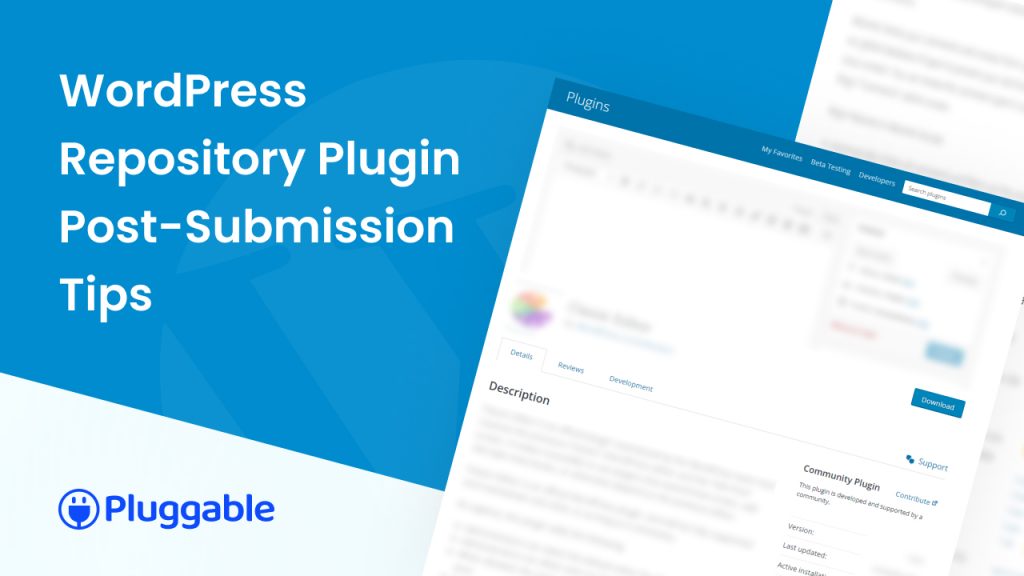Developing a WordPress plugin is a labor of love for many developers. Hours of coding, testing, and refining go into creating a piece of software that extends the functionality of WordPress websites. Once your plugin is ready, the next natural step is to submit it to the WordPress repository, where millions of users can potentially benefit from your creation. However, hitting the “Submit” button is just the beginning of your journey. In this comprehensive guide, we’ll explore the essential factors to consider after submitting a plugin to the WordPress repository to ensure its Success.
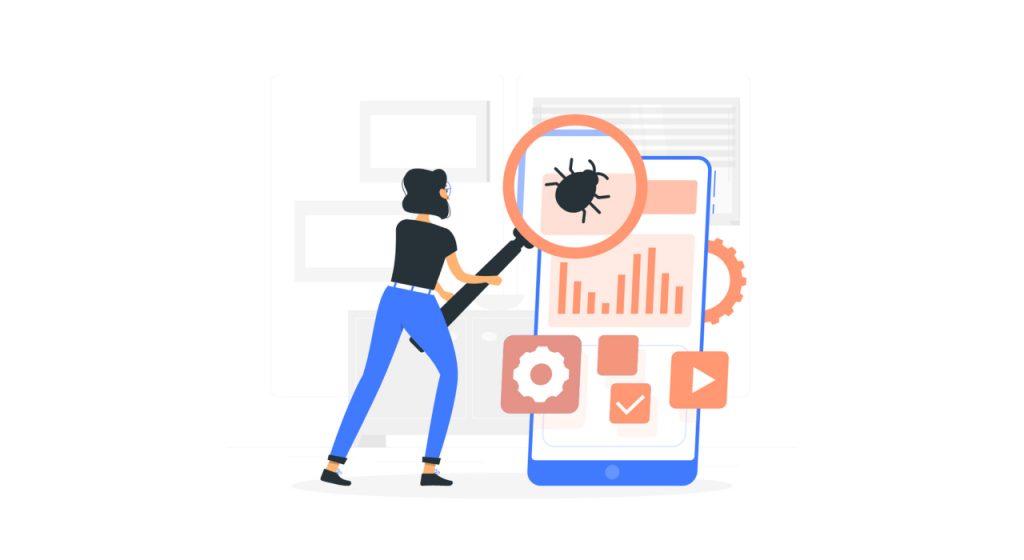
1. Frequent Updates and Bug Fixes
Maintaining a WordPress plugin is an ongoing commitment, and frequent updates and bug fixes are the cornerstone of success. Here’s why they matter:
- Compatibility: WordPress continually evolves with new versions and updates. To ensure your plugin remains functional and compatible with the latest WordPress core, you need to provide regular updates. Compatibility issues can lead to frustrated users and negative reviews.
- Enhancements: User feedback and changing needs drive the need for enhancements. Regular updates allow you to add new features, improve existing ones, and stay competitive in the ever-evolving plugin landscape.
- Bug Fixes: No plugin is entirely bug-free. Users may encounter issues or conflicts with other plugins or themes. Swiftly addressing these bugs and conflicts through updates enhances user satisfaction and maintains your plugin’s reliability.
- Security: Security vulnerabilities can emerge over time. Frequent updates are essential to patch any security holes promptly, safeguarding user websites from potential threats.
Staying Relevant: In the fast-paced world of WordPress, plugins that stagnate quickly become outdated. Frequent updates demonstrate your commitment to your plugin and its users, making it more likely to thrive in the long term.
By consistently providing updates and bug fixes, you not only improve user satisfaction but also keep your plugin competitive, secure, and relevant in the WordPress ecosystem.
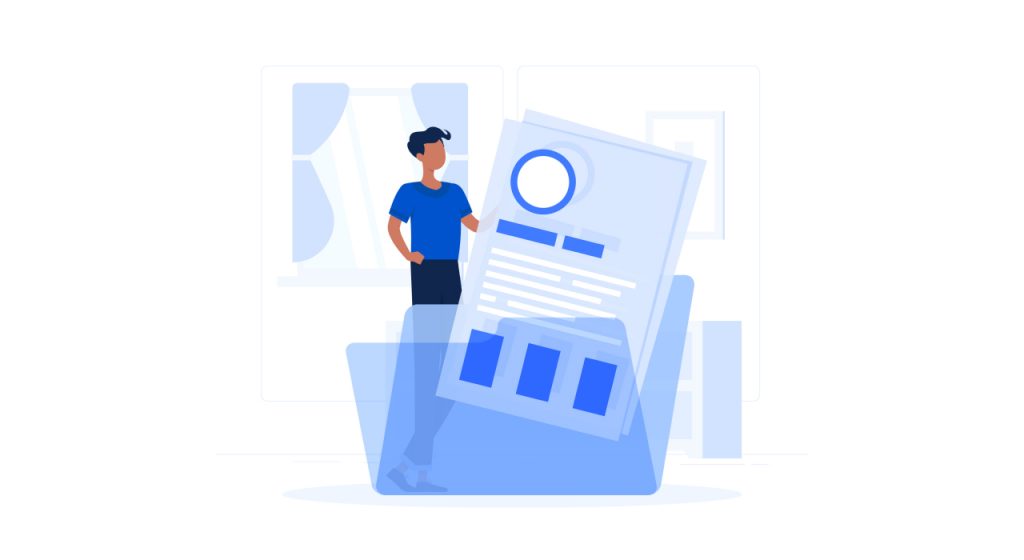
2. Exceptional User Support and Documentation
Providing top-notch user support and comprehensive documentation is crucial for the success of your WordPress plugin. It’s not just about developing a great product; it’s about ensuring users can understand, install, and use it effectively. Here’s how to excel in this aspect:
- Prompt Responses: Respond to user inquiries and support requests as quickly as possible. A timely response can make a significant difference in user satisfaction and prevent frustration.
- Comprehensive Documentation: Create detailed documentation that guides users through the installation, configuration, and use of your plugin. Include step-by-step instructions, screenshots, and troubleshooting tips. Well-written documentation reduces the burden on your support team and empowers users to solve issues independently.
- User-Friendly Interface: Design your plugin’s user interface with user-friendliness in mind. An intuitive and well-organized interface reduces the need for extensive documentation and support, enhancing the overall user experience.
- Regular Updates: Ensure your documentation stays current with your plugin’s updates. New features or changes should be documented promptly to keep users informed.
- Support Channels: Offer multiple support channels, such as email, forums, or a dedicated support ticket system. Provide clear instructions on how users can reach out for help.
- User Education: Consider creating video tutorials or webinars to teach users how to maximize your plugin’s potential. Educational content can empower users and reduce their reliance on support.
Exceptional user support and documentation not only satisfy users but also contribute to positive reviews and recommendations, driving the long-term success and growth of your WordPress plugin.

3. Community Engagement
Engaging with the vibrant WordPress community is a powerful strategy to boost the success of your plugin. Active participation can lead to collaborations, valuable insights, and an extended user base. Here’s how to effectively engage with the WordPress community:
- Forums: WordPress has active support forums where users seek help and discuss plugins. Participate in these forums to address user queries, offer solutions, and establish yourself as a knowledgeable developer. Being helpful in these spaces can build your plugin’s reputation.
- WordCamps and Meetups: Attend WordCamps and other WordPress-related events. These gatherings provide opportunities to connect with fellow developers, potential users, and industry experts. Networking can lead to collaborations, partnerships, and valuable feedback.
- Social Media Groups: Join WordPress-related groups on social media platforms like Facebook and LinkedIn. Share your knowledge, and updates about your plugin, and engage in discussions with users and other developers.
- Blogging: Contribute to the WordPress community by writing informative blog posts. Share insights, tips, and tutorials related to your plugin’s niche. Blogging establishes your expertise and can drive traffic to your plugin’s page.
- Plugin Repository Comments: Respond to comments and questions on your plugin’s repository page. This shows that you are attentive to user needs and dedicated to improving your plugin.
- Contributions: Consider contributing to the WordPress core or other open-source projects. Active involvement in the community demonstrates your commitment to the WordPress ecosystem.
By actively engaging with the WordPress community, you can expand your plugin’s reach, gain valuable feedback, and establish a positive reputation, all of which contribute to its long-term success.
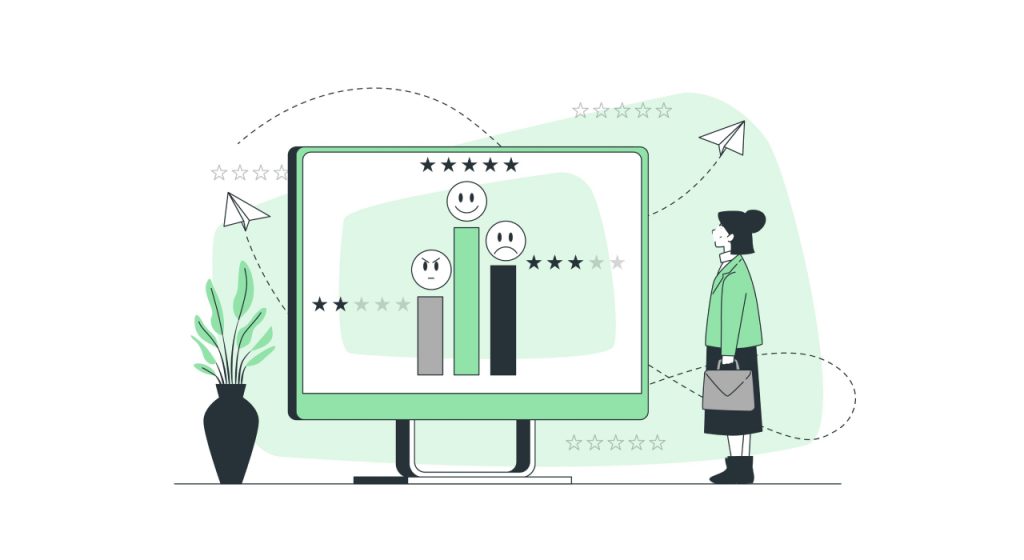
4. Monitor Reviews and Feedback
User reviews and feedback on your WordPress plugin’s repository page are invaluable sources of insight. By closely monitoring what users are saying, both positive and negative, you can make informed decisions and continually improve your plugin.
Benefits of Monitoring Reviews and Feedback
- Continuous Improvement: Reviews and feedback provide real-world user experiences and insights. They highlight areas where your plugin excels and where it may fall short.
- User-Centric Development: By addressing user feedback, you can prioritize enhancements that directly impact your users’ experience. This iterative process results in a more user-friendly and effective plugin.
- Building Trust: Engaging with user feedback, especially negative reviews, demonstrates your commitment to providing a quality product. Timely responses and issue resolutions build trust and credibility.
- Identifying Trends: Patterns in user feedback can reveal trends or recurring issues. Multiple users mentioning the same problem or requesting a specific feature indicate areas that need attention.
Strategies for Handling Reviews and Feedback:
- Thank Users: Start by expressing gratitude to users who take the time to review your plugin, regardless of the nature of their feedback. A simple “thank you” acknowledges their effort.
- Prompt Responses: Address reviews and feedback promptly, especially when users encounter issues. Timely responses show your dedication to resolving problems.
- Professional Tone: Maintain a professional and courteous tone in your responses, even when dealing with negative feedback. Avoid becoming defensive or confrontational.
- Issue Resolution: If a user reports a problem, offer assistance in resolving it. Provide clear instructions or ask for more information to diagnose the issue.
- Explain Changes: If user feedback leads to changes in your plugin, let users know. Transparency about updates resulting from user input builds trust.
- Use Feedback for Roadmap: User feedback can influence your development roadmap. Consider incorporating popular feature requests or addressing recurring issues in future updates.
- Handling Negative Reviews: Negative reviews, while challenging, can be turned into opportunities.
- Stay Calm: Approach negative reviews calmly and objectively. Don’t take them personally.
- Address Legitimate Concerns: Acknowledge genuine issues highlighted in negative reviews and explain how you plan to address them.
- Offer Assistance: If a problem can be resolved, offer assistance or guidance on how to resolve it. This shows your commitment to user satisfaction.
- Learn from Criticism: Negative reviews provide valuable insights into your plugin’s weaknesses. Use them constructively to improve your plugin.
- Effectively monitoring and responding to reviews and feedback can lead to a stronger user base, higher user satisfaction, and a more successful WordPress plugin.

5. Performance Optimization
Optimizing your WordPress plugin’s performance is essential to ensure it runs smoothly and efficiently, providing a positive user experience. Here are key strategies for achieving optimal performance:
- Lazy Loading: Implement lazy loading for resources such as images and scripts. Lazy loading defers the loading of non-essential content until it’s needed, reducing initial page load times.
- Minification: Minify CSS and JavaScript files to reduce their size. Smaller files load faster, enhancing overall website performance.
- Caching Mechanisms: Utilize caching mechanisms to store static content temporarily. This reduces server load and speeds up page loading times for users who revisit your plugin’s pages.
- Database Optimization: Optimize database queries to minimize their impact on server resources. Efficient database operations can significantly improve your plugin’s performance.
- Resource Cleanup: Ensure your plugin cleans up after itself. Remove unnecessary database entries, temporary files, or cached data that is no longer needed.
- Performance Testing: Regularly test your plugin’s performance using tools like Google PageSpeed Insights or GTmetrix. Identify bottlenecks and slow-loading components that need improvement.
- Compatibility Checks: Verify that your plugin functions seamlessly with different WordPress themes and configurations. Incompatibilities can lead to performance issues.
By ensuring your plugin runs smoothly and doesn’t hinder website performance, you enhance the user experience and increase the likelihood of positive reviews and recommendations.

6. Security Measures
Ensuring the security of your WordPress plugin is paramount, as it directly impacts user trust and the overall safety of WordPress websites. Here are essential security measures to
implement:
- Regular Updates: Keep your plugin updated to promptly address any security vulnerabilities. WordPress frequently releases security updates, and your plugin should align with these to maintain its integrity.
- Code Audits: Periodically conduct comprehensive code audits to identify and rectify potential security vulnerabilities. Consider hiring security experts for thorough assessments to ensure the highest level of protection.
- Educate Users: Encourage users to follow best security practices. Advise them to use strong, unique passwords, keep their WordPress installations and plugins up to date, and employ security plugins and measures.
- Data Encryption: Implement secure data transmission by using encryption protocols like HTTPS. This safeguards user data during transmission and prevents eavesdropping.
- Authentication Measures: Enforce robust user authentication mechanisms, including two-factor authentication (2FA) and CAPTCHA, to prevent unauthorized access to your plugin’s features.
- User Data Handling: Handle user data with care, adhering to data protection regulations. Minimize data collection and storage, encrypt sensitive information, and obtain user consent where necessary.
- Security Documentation: Provide documentation on best security practices for users, including recommendations on securing their WordPress websites when using your plugin.
By prioritizing security in your WordPress plugin, you not only protect users’ websites but also enhance your plugin’s reputation and credibility. Security-conscious users are more likely to trust and recommend your plugin, contributing to its long-term success.
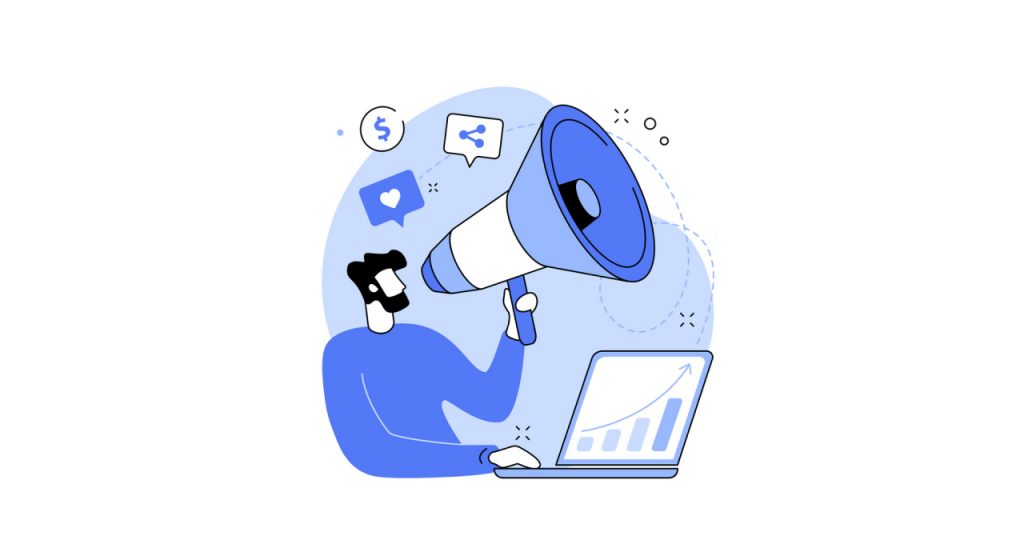
7. Promote Your Plugin
While the WordPress repository is a fantastic platform for plugin discovery, proactive promotion is essential to expanding your plugin’s reach and growing its user base. Here’s how to effectively promote your WordPress plugin:
- Dedicated Website: Create a professional website or landing page for your plugin. Provide detailed information about its features, benefits, and installation instructions. Include user testimonials and a clear call-to-action for downloading or purchasing.
- Social Media Presence: Establish a presence on social media platforms relevant to your plugin’s niche. Regularly share updates, tips, and engaging content related to your plugin. Interact with your followers and respond to their inquiries.
- Email Marketing: Build an email list of interested users and regularly send them updates, tutorials, and tips related to your plugin. Email marketing helps keep users engaged and informed about your plugin’s developments.
- Blogging: Start a blog on your plugin’s website to create valuable content related to your plugin’s niche. Share informative articles, case studies, and success stories. Blogging helps establish you as an authority in your plugin’s domain.
- Collaborations: Collaborate with other WordPress developers, bloggers, or influencers in your niche. Joint promotions and partnerships can expose your plugin to a wider audience.
- Paid Advertising: Consider paid advertising campaigns on platforms like Google Ads or social media to reach a broader audience quickly. Ensure your ads are well-targeted to reach users genuinely interested in your plugin.
- Word of Mouth: Encourage satisfied users to spread the word about your plugin. Positive recommendations and reviews from users can significantly boost your plugin’s credibility and visibility.
By actively promoting your WordPress plugin through multiple channels, you can increase its visibility, attract more users, and establish a strong presence in your plugin’s niche, ultimately leading to long-term success.
8. Gather Analytics
Collecting and analyzing data about your WordPress plugin’s performance and user interactions is crucial for making informed decisions and enhancing its effectiveness. Here’s how to do it:
- Choose the Right Analytics Tools: Select a suitable analytics tool, such as Google Analytics or specialized WordPress plugins like MonsterInsights. Ensure it aligns with your goals and provides the data you need.
- Set Clear Goals: Define specific objectives for your plugin. Whether it’s boosting user engagement, reducing bounce rates, or improving load times, having clear goals helps you measure success.
- Track User Behavior: Utilize event tracking and user flow analysis to understand how users navigate through your plugin. Identify popular features and user paths, as well as areas where users drop off.
- Segment User Data: Segment your user base based on demographics, behaviors, or preferences. This allows you to tailor your marketing and support efforts to specific user groups.
- Regular Reporting: Create regular reports to track key performance indicators (KPIs) over time. Monitor trends, identify areas for improvement, and measure the impact of changes.
By gathering and utilizing analytics effectively, you can make data-driven decisions to enhance your plugin’s user experience, prioritize development efforts, and refine your marketing strategies for long-term success.

9. Consider Monetization
As a WordPress plugin developer, you invest significant time and effort into creating valuable solutions. While many developers offer their plugins for free, it’s essential to explore
monetization strategies to sustain your efforts and potentially generate income. Here are key considerations:
- Premium Versions: Offer a premium version of your plugin with advanced features, priority support, or additional functionalities. Users who require more robust capabilities or enhanced assistance will be willing to pay for these premium benefits.
- Add-ons and Extensions: Develop complementary add-ons or extensions that expand your plugin’s functionality. Users can purchase these add-ons to customize their experience, making it a modular and versatile solution.
- Freemium Model: Implement a freemium model by providing a free version with essential features and a paid version with premium functionalities. This approach allows users to experience the plugin’s core benefits while enticing them with additional paid options.
- Licensing Models: Consider different licensing models, such as annual subscriptions, one-time purchases, or tiered pricing, to cater to diverse user preferences.
- Pricing Strategy: Set competitive pricing that reflects the value your plugin offers. Research competitors’ pricing and align your rates accordingly.
- Payment Processing: Choose secure and user-friendly payment processing options, such as PayPal or Stripe, to facilitate transactions smoothly.
- Transparent Communication: Clearly communicate the benefits of premium versions or add-ons to users. Highlight how their investment will enhance their experience or save them time and effort.
- Customer Support: Provide excellent customer support for paying users, as they often expect more responsive assistance and guidance.
By exploring these monetization avenues, you can generate revenue to support ongoing development, marketing, and maintenance. Monetization should be implemented thoughtfully, balancing the need for sustainability with user satisfaction, ultimately contributing to the long-term success of your WordPress plugin.
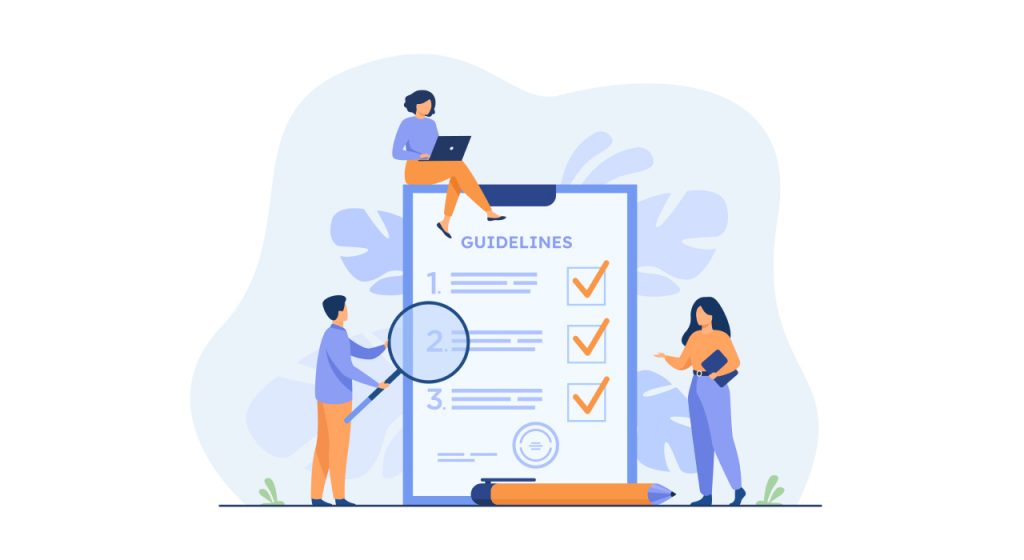
10. Stay Compliant with WordPress Guidelines
WordPress maintains strict guidelines for plugins available in its repository to ensure a consistent, secure, and user-friendly experience. Staying compliant with these guidelines is not just a recommendation but a crucial requirement to keep your plugin accessible to users.
- Licensing: WordPress requires all plugins to be released under a GPL-compatible license. This ensures that your plugin remains open-source and freely distributable, in alignment with WordPress’s core philosophy.
- Security Updates: WordPress places a high premium on security. Regularly update your plugin to address any security vulnerabilities promptly. Ensuring your plugin’s security not only safeguards user websites but also maintains your plugin’s credibility.
- Functional Relevance: Your plugin should serve a specific, practical purpose. Avoid creating plugins that duplicate existing functionality or are overly promotional.
- No Malware or Spam: WordPress forbids plugins that contain malware, spammy elements, or engage in unethical practices. Your plugin should be clean, safe, and respectful of users’ privacy
- Respect User Choices: Your plugin should not make significant changes to a user’s website without their consent. Ensure that users have control over the plugin’s actions and settings.
By adhering to these guidelines, you ensure that your plugin remains accessible, reliable, and trusted within the WordPress community. Non-compliance can lead to your plugin’s removal from the repository, potentially limiting its reach and credibility. Thus, maintaining compliance is not just a rule; it’s a fundamental strategy for long-term success in the WordPress ecosystem.
Conclusion
Submitting a plugin to the WordPress repository is just the first step in a developer’s journey. To succeed in the competitive WordPress ecosystem, you must focus on factors like SEO optimization, frequent updates, user support, community engagement, and more. By paying attention to these crucial aspects, you can not only increase your plugin’s visibility but also build a loyal user base and contribute meaningfully to the WordPress community. Remember, the journey doesn’t end with submission; it’s an ongoing process of improvement and innovation.