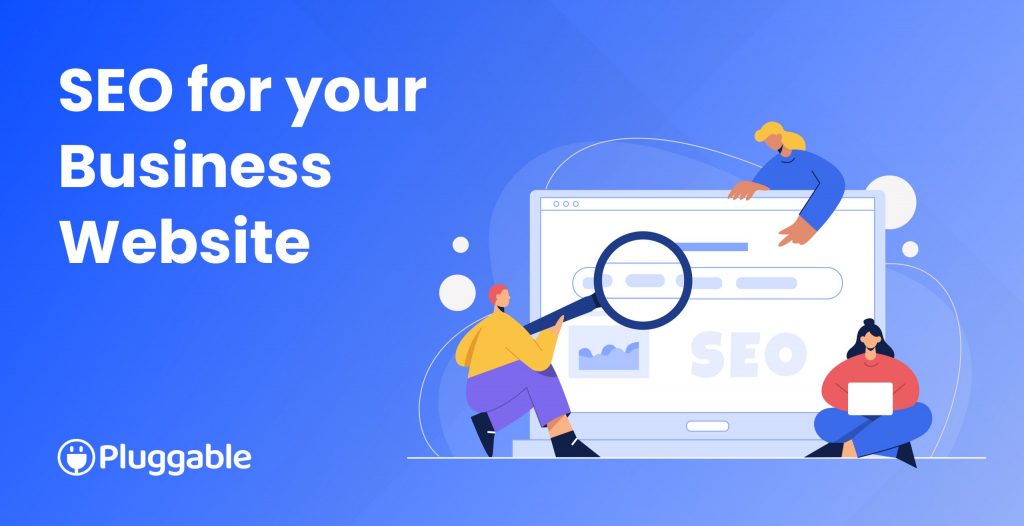User feedback has a lot of importance in the modern, highly competitive sector of WordPress plugin development. Understanding user requirements, preferences, and pain spots is what developers learn by analyzing user reviews. As a result, they are able to produce WordPress plugins that are not only practical but also entertaining and user-friendly.
For WordPress plugin development and the implementation of new features, user feedback is crucial. Because it enables you to understand how your users get involved with your plugin’s features, what issues they encounter, and what improvements they recommend for your WordPress plugins.
Choosing the appropriate tools and methods for your goals, audience, and budget can be difficult when it comes to gathering and analyzing user feedback. In this article, we will discuss the value of user feedback analysis in WordPress plugin development and provide helpful starting points.
You can utilize user input research to make WordPress plugins that appeal to users, whether you’re an experienced developer or just getting started. Read on to learn more and have a glance at some amazing strategies on how to analyze user feedback for the WordPress plugin.

User Feedback Analysis About WordPress Plugins: What Is It?
The concept of “user feedback analysis” refers to the systematic gathering, examination, and interpretation of customer reviews based on a system and service of WordPress plugins. Understanding users’ points of view, tastes, and experiences, as well as noticing patterns and trends in their comments, are all part of this process.
The aim of user feedback analysis is to gather information about how users think about and communicate with a WordPress plugin. It is also about what they like and dislike about a plugin and how it can be improved to better meet their needs.
Surveys, user reviews, social media monitoring, contacts with customer support, and other strategies are just a few ways you can evaluate feedback from users.
The Essential Phases in User Feedback Analysis of WordPress Plugins
By analyzing user feedback, as a developer, you can determine what needs to be changed in your WordPress plugins and take the necessary steps. To figure out whether the changes have had a beneficial effect, you should put the improvements to the test and track user feedback.
The key processes for analyzing user feedback for WordPress plugin development are described in the sections that follow.

Try to Gather User Feedback in Different Ways
There are multiple strategies to collect feedback for your WordPress plugin development. Beginning surveys, forms for specific feedback, emails, client encounters, support surveys, and reviews on social media are a few of the often-used approaches.
Every technique has special benefits for obtaining customer reviews of the WordPress plugin. Let’s take a look at the strategies mentioned.
- Conducting surveys
When a user first registers for a WordPress plugin, you can create a simple survey form for them to collect their initial information. This can assist in gathering information regarding the user’s initial experience with the WordPress plugin, their reasons for signing up, and their expectations.
- Forms for specific feedback
Users can give feedback while using a WordPress plugin by simply putting feedback forms inside the plugin or website. These forms can be modified to collect particular data regarding the user’s experience, such as feedback on certain issues or feature requests.
- Emails
You can use emails as an effective way to get feedback on your WordPress plugins. Users’ email inboxes can be used to send surveys or requests for feedback, which makes it easier to quickly get feedback from users on specific features or the overall WordPress plugin.
- Client Encounters
The most comprehensive way of getting feedback is through user interviews for your WordPress plugins. They include one-on-one interactions between consumers and WordPress plugin teams, which can reveal insightful information about user behavior and interests.
- Support surveys
To identify common problems and get customer opinions on the WordPress plugin, you might examine the surveys conducted during support. This method can be used to find areas where customer service should be improved.
- Reviews on Social Media
You may keep an eye on social media sites for references for your WordPress goods or services. Both negative comments and reviews can be utilized for marketing purposes and as obstacles or opportunities for improving your plugins.

Determine which facts are useful and which are not
You can differentiate between important and worthless data, which is essential when studying user feedback for your WordPress plugin. The feedback that offers practical advice that helps in determining the issue’s underlying cause is considered useful data.
In contrast, worthless data consists of comments that are unclear, overly generic, or full of context. To narrow down and pinpoint the most important problems and quickly improve the WordPress plugin, you should focus on intelligent data.
Prioritize the Most Urgent Topics
It’s likely that you’ll encounter plenty of problems that need to be fixed if you want to improve the quality of the WordPress plugin. Identify the issues’ importance based on their seriousness and effect on the user experience.
It helps in determining which problems are the most important and demands quick attention. By setting priorities for feedback, as a developer, you can focus your attention on solving the most urgent issues first, resulting in more effective and efficient WordPress plugins.
Act According to the Analysis
It’s critical to act to effectively solve the issues after reviewing the comments and identifying the most important ones. This action plan involves fixing problems, enhancing the WordPress plugin’s performance or functionality, or including brand-new features. When you are putting changes into action, be sure that you set precise objectives.
Observe the Modifications
Observe how the WordPress plugins’ modifications are having an effect. Determine if the changes were effective and if the problems were solved. It’s important to keep track of changes to make sure the WordPress plugin is updated in a way that benefits users and fosters long-term improvement.
Utilize AI for Evaluating User Feedback
Your WordPress plugin’s user feedback can be analyzed more quickly and efficiently with the use of AI-powered solutions. It can help you save both time and resources. Apply methods from natural language processing to the feedback, such as object recognition, sentiment evaluation, and subject modeling. By doing so, you’ll be better able to assess the feedback’s general mood and pinpoint the specific topics and people that users choose to bring up.
In order to ease the stress on your support staff and speed up response times, you can also use chatbots powered by AI to deal with regular customer inquiries and support concerns.
You can analyze user feedback for your WordPress plugin more effectively and quickly with the use of AI tools. These technologies make it simpler for developers to concentrate on the most urgent problems first by automatically categorizing feedback, identifying patterns and trends, and rating issues.

Why User Feedback Evaluation is Essential in the Development of WordPress Plugin
Analyzing consumer feedback can help you decide on the best WordPress plugin to develop, direct your marketing efforts, and raise client satisfaction levels in general. Also, you are able to identify potential problems before they develop into serious ones and areas that need development.
Keep reading the sections below to learn more about additional uses for customer and user feedback analysis.
- Identify the Elements that Have an Impact on Your Customer Experience
By carefully reviewing customer feedback research on the WordPress plugin, you can identify places of difficulty in the client journey. You can take action to address these friction areas and enhance the user experience by being aware of them. By addressing users’ pain areas, you can decrease revenue loss and boost customer happiness and loyalty.
- Give New Features of Your WordPress Plugins a Top Priority
As a WordPress plugin developer, you can learn from customer feedback what additional features or functionalities users would want to see in the plugin. This can be helpful in directing the creation process of WordPress plugins and ensuring that new features are in accordance with user requirements.
- Decrease the Cost Of WordPress Plugin Development
You can reduce your WordPress plugin development costs through the evaluation of feedback from customers. You can take steps to fix difficulties and problems by detecting them at an early stage in the development process of the WordPress plugin. This can decrease the development cost of your WordPress plugin and boost its overall effectiveness.
- Find the Faults and Other Technical Problems of Your WordPress Plugin
You can find faults and other technical problems that might be impacting how well the WordPress plugin performs through user feedback. As a developer of WordPress plugins, you can increase the dependability and stability of WordPress plugins by overcoming these problems.

What Should Be Avoided in the Case of Analyzing User Feedback?
It is crucial to avoid some errors when you are analyzing user feedback for your WordPress plugins. If you do not consider this, it can result in inaccurate conclusions or useless strategies while investigating user feedback for your WordPress plugin development. Here are some issues to keep clear of while analyzing user feedback:
- Putting Feedback in the Wrong Order
When you are analyzing the user feedback for your WordPress plugin, you have to determine the priority of the feedback. It means you should first prioritize the most important and essential feedback from users. It will make the WordPress plugin development process faster.
Another thing to keep in mind is that you should not try to prioritize all the feedback equally. It will hamper the pace of your WordPress plugin development process.
- Avoiding the Feedback Those are Negative
It is very natural to get negative feedback from users. But ignoring negative feedback can be really harmful to your WordPress plugin business. You should never avoid negative feedback because it is also helpful to improve your WordPress plugin.
- Misrepresenting Feedback
When you analyze the client feedback, ensure that you understand the meaning of each piece of feedback before making decisions or starting to develop a new feature. It is crucial for the development of your WordPress plugin.
If you misrepresent consumer feedback, that will hamper your WordPress plugin business.
- Making a Judgment
Without verifying your assumptions with more research or user feedback, never assume that you understand the requirements or preferences of users for your WordPress plugin.
- Highlighting Personal Feedback Excessively
Try to determine whether facts, justifications, or logic support the feedback. Personal feedback can be helpful, but it shouldn’t be the only consideration when fixing issues or making improvements to your WordPress plugins.

Ways to Get User Feedback
There are plenty of ways to get feedback from the users of your WordPress plugins. The best ways to get user feedback are given below, which can be fruitful for getting user feedback for developing your WordPress plugins.
- The Use of Bug Reports
Bug reports can be a helpful method for gathering user feedback for your WordPress plugins. Users can email their log files to the support staff if the WordPress plugin conflicts or stops working unexpectedly. Then bugs can be fixed by you or the WordPress plugin development team.
- Examining Quick Online Comment
By including chat boxes on your website, you can receive immediate feedback from customers about your WordPress plugins. It will also allow users to have a brief discussion about the issues.
- Using the Uninstall Feedback Surveys
When users uninstall a WordPress plugin, this survey gets started. Open-ended and multiple-choice questions can be included in the form of a feedback survey. This survey allows users to explain why they uninstalled the WordPress plugin.
- Taking Advantage of Social Media Platforms
Customer feedback for your WordPress plugin can be collected through social media platforms such as Facebook, Instagram, YouTube, and LinkedIn. Many customers use social media to express their opinions and provide feedback. As a result, you can use social media platforms to get user feedback through polls, votes, and surveys for your WordPress plugins.

Challenges While Analyzing User Feedback for WordPress Plugins
User feedback is a vital source of information for your WordPress plugin optimization, but it also comes with multiple challenges and risks that might impair the accuracy and validity of your analysis.
In this section, you will learn about some of the frequent challenges that might arise while collecting, processing, and analyzing user feedback, as well as how to solve them using a few practical suggestions and best practices.
- The Confirmation Bias
A problem of user feedback analysis is avoiding confirmation bias, which is a tendency to seek, understand, and prefer information that confirms your existing views or theories regarding the WordPress plugin. Confirmation bias can cause you to ignore feedback that contradicts or challenges your assumptions about your WordPress plugins.
To avoid confirmation bias, you need to develop a critical and questioning mentality, test your ideas with data, and seek out different and alternative points of view.
- Data that is Insufficient
One of the most difficult parts of user feedback analysis for your WordPress plugins is ensuring that you have a reliable sample of data to work with. If you depend solely on one type of feedback, such as surveys, reviews, or interviews, you can end up with incomplete data.
Incomplete data does not reflect the variety of your user base. To avoid this, use qualitative and quantitative feedback methods, such as data analysis, usability tests, and user-generated content, and define your data according to relevant factors, such as characteristics, habits, and goals.
- Practical Knowledge
The final issue of user feedback analysis is transforming your data into useful information that can help you make your WordPress plugin optimization decisions. Not only are practical findings descriptive, but they are also creative. They explain not only what is going on and why it is occurring, but also what you should do to develop your WordPress plugins and what will happen if you do it.
Wrapping It Up
Now you know all about how to analyze user feedback on WordPress plugins. You can use these methods to make your WordPress plugin better and help users. Analyzing user feedback is the most effective way to scale and grow a WordPress plugin. So, follow the steps mentioned above to analyze user feedback and scale your WordPress plugins effectively. Don’t forget to leave a comment and go through the other helpful posts available on our blog.