Stock Status Animation for WooCommerce
Stock Status Animation for WooCommerce
4.75(5)
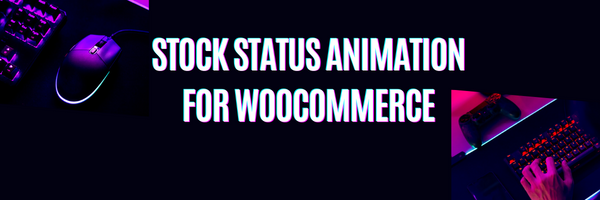
Description
"Stock Status Animation for WooCommerce" plugin enhances the display of stock status on your WooCommerce store in a unique and engaging manner. With this plugin, you can highlight the stock status of your products using animated icons or colors, such as "In Stock", "Out of Stock", and "Low Stock". This aids your customers in easily understanding the availability of products and improves the overall user experience of your store.
Features:
- Highlight stock status with animated icons and colors.
- Customize settings to personalize the appearance of your store.
- Responsive design ensures seamless functionality across desktop, mobile, and tablet devices.
- Intuitive interface makes setup and customization effortless.
Installation
- Log in to your WordPress Dashboard.
- Navigate to the Plugins section and click on "Add New".
- In the search box, type "Stock Status Animation for WooCommerce".
- Once you see the plugin in the search results, click on "Install Now".
- After installation, click on "Activate" to activate the plugin.
- Go to WooCommerce settings and configure the "Stock Status Animation" section according to your preferences.
- Click on "Save changes" to apply the settings and start enjoying the stock status animation on your store!
Screenshots
Screenshots not available.
Reviews
4.75 (5)
plugin store
plugin store
Ethan Blake
plugin store
plugin store



I recently purchased the Stock Status Animation plugin for WooCommerce, and I am genuinely impressed. The animations make my product pages much more dynamic, and the visual cues really help draw attention to stock statuses like 'Low Stock' or 'Out of Stock.' This small but powerful feature improves the shopping experience for my customers and makes the site feel more interactive and engaging. The plugin was easy to install and customize, and it works smoothly without any glitches. Highly recommended for any WooCommerce store owner looking to add a bit of flair and functionality!