Product View Count
Get insights into your customers' behavior and product popularity
4.75(4)
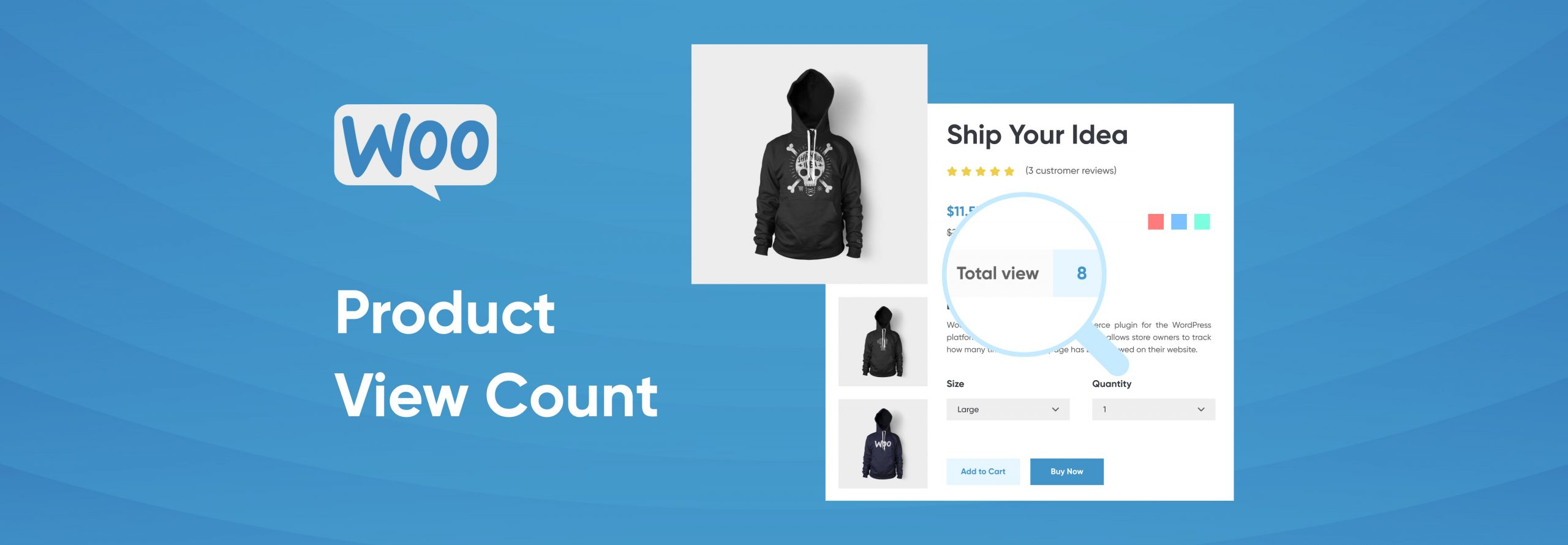
Description
WooCommerce is a popular e-commerce plugin for the WordPress platform. The Product View Count feature allows store owners to track how many times a product page has been viewed on their website. This information can be useful for understanding which products are the most popular among customers and can help inform marketing and sales decisions. The view count can be displayed on the product page, in the product list, and in the admin area...
Additionally, this feature can also be useful for identifying which products may need more visibility on the site, or which products may need additional marketing efforts. It can also help store owners to identify which products may need to be restocked or which products may be overstocked. They can also use this data to cross-sell or upsell products.
Furthermore, store owners can also use this information to evaluate the performance of different marketing campaigns and strategies. For example, if the view count for a product increases after a certain campaign, it may indicate that the campaign was effective in driving traffic to the product page.
Overall, the Product View Count feature can provide valuable insights and data for store owners to make informed decisions about their products and marketing efforts.
👉 **Features of Product View Count**
The Product View Count feature in WooCommerce typically includes the following features:
View count tracking: The feature tracks and records the number of times a product page has been viewed on the website.
View count display: The view count can be displayed on the product page, in the product list, or in the admin area, depending on the configuration.
View count threshold: Store owners can set a threshold for the number of views, and any products that exceed that threshold will be tagged.
Tag management: Store owners can create and manage tags based on the view count of products, and use them to create product lists or collections on the website.
Marketing tool: The view count data can be used to inform marketing and sales decisions, such as creating targeted marketing campaigns and promotions.
Inventory management: The view count data can help store owners identify which products may need to be restocked or which products may be overstocked.
Reporting: The feature may also include a reporting feature, that allows store owners to analyze the view count data over time, and see how it changes.
Customizable: The feature may also be customizable, so store owners can change the way it works to fit their needs.
Overall, the 'Product View Count' feature in WooCommerce offers a range of tools to help store owners understand and optimize their product performance.
**Support** 👇
“Product View Count” supports WooCommerce. If you have any questions or concern, please send an visit to [help.wpplugines.com](https://help.wpplugines.com/) We'll try our best to respond as possibly can. We would love to assist you at any time.
For more exciting plugins visit 👉 [wpplugines.com](https://wpplugines.com/)
Installation
No Installation Data Found
Screenshots
Screenshots not available.
Reviews
4.75 (4)
Elias Hayes
Ewan Holland
Dominic Hayes
Grayson Riley



Great plugin if you want your visitors to see how popular your products are. Easy to set up. I’ve been using it for many years now and no problems what so ever. Keep it up guys!