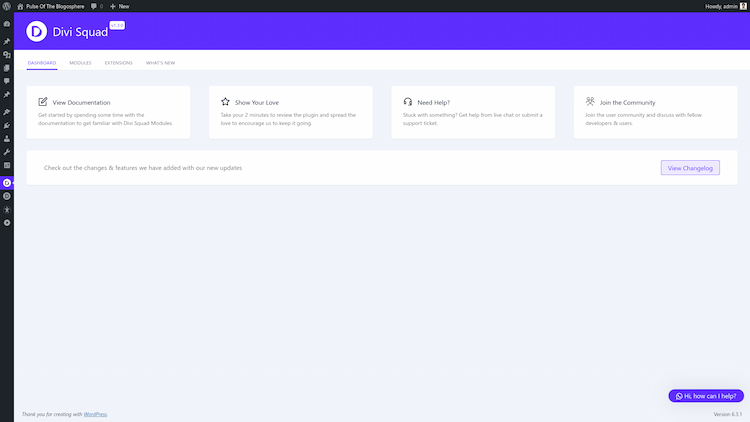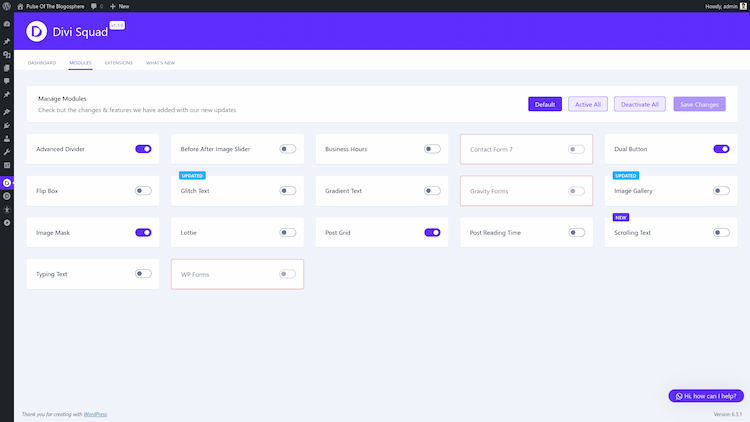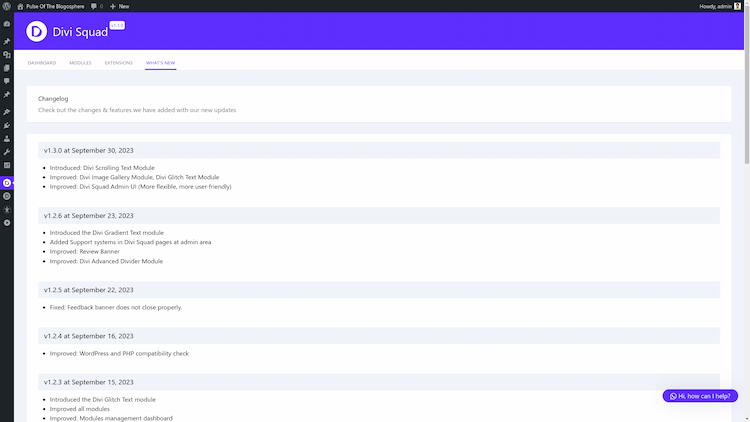Description
A ALL-IN-ONE ADVANCED DIVI PLUGIN FOR THE DIVI PAGE BUILDER
Enhance your Divi page building experience with 20+ creative modules and extensions. Add powers to your page builder using our easy-to-use modules those were designed to make your next WordPress page and posts design easier and prettier than ever before.
MOST HELPFUL LINKS
COMPLETELY CUSTOMIZABLE
Each modules comes with a bunch of options to customize your website in every possible way. You can achieve nearly any design with your imagination.
LIGHT WEIGHT & INSTANT LOADING
No extra resources or messy codes to slow down your website. Optimized for super fast loading and instant Live editing.
MODULES CONTROL OPTION
Enable and disable individual modules to make your page loading faster and smoother. You can deactivate unnecessary modules to keep the site lite
REGULAR UPDATES
Constantly being updated with new features and improvements. You can expect regular updates that add new modules, features, and bug fixes.
OVER 20+ FREE DIVI MODULES
Squad Modules Lite includes over 20+ free modules that you can use to create stunning layouts, add interactive elements, and engage your website visitors.
1. Divi Advanced Divider Module: Create visually appealing dividers with various styles, shapes, and customization options.
2. Divi Before After Image Slider Module: Engage your visitors with interactive image comparisons.
3. Divi Business Hours Module: Display your business hours in a clear and organized manner.
4. Divi Dual Button Module: It allows you to display two buttons side by side with customizable styles and text.
5. Divi Flip Box Module: Display content on one side, then on hover, flip to reveal more info or a different design.
6. Divi Image Mask Module: Apply stunning masks to your images, adding creativity and visual appeal to your website.
7. Divi Lottie Animation Module: Effortlessly add animated elements for a more engaging website experience
8. Divi Post Grid Module: Display your blog posts in a stylish and organized grid layout.
9. Divi Typing Text Module: Create eye-catching animated title or heading text that simulates a typing effect.
10. Divi Image Gallery Module: Effortlessly create stunning galleries to engage and captivate your audience.
11. Divi Post Reading Time Module: Show how long it takes to read your blog posts. Useful for readers planning their time.
12. Divi Glitch Text Module: Create eye-catching headlines and captions with a mesmerizing glitch effect.
13. Divi Gradient Text Module: Create eye-catching headlines, captions, and more with this versatile and dynamic module.
14. Divi Scrolling Text Module: Add dynamic, attention-grabbing text animations to your Divi-powered website.
15. Divi Star Rating Module: Add stylish star ratings to your content for user feedback and ratings.
16. Divi Breadcrumbs Module: Enhance navigation with a clear path for users to trace their steps through your website.
17. Divi Drop Cap Text Module: Create visually appealing drop caps to add emphasis and style to your text content.
18. Divi Video Popup Module: Engage visitors with customizable video popups for YouTube and Vimeo.
19. Divi Form Styler: Contact Form 7 Module: Effortlessly customize Contact Form 7 design. Adjust colors, fonts, spacing, and add CSS for your desired look.
20. Divi Form Styler: WP Forms Module: Effortlessly customize WP Forms design. Adjust colors, fonts, spacing, and add CSS for your desired look.
21. Divi Form Styler: Gravity Forms Module: Effortlessly customize Gravity Forms design. Adjust colors, fonts, spacing, and add CSS for your desired look.
22. Google Embed Map: Google Embed Map right into your Divi’s site easily without having to worry about anything else.
23. Divi Form Styler: Ninja Forms: Effortlessly customize Ninja Forms design. Adjust colors, fonts, spacing, and add CSS for your desired look.
24. Divi Form Styler: Fluent Forms: Effortlessly customize Fluent Forms design. Adjust colors, fonts, spacing, and add CSS for your desired look.
FREE EXTENSIONS
Squad Modules Lite also includes 4 extensions that can help you take your website to the next level:
- Divi Library Shortcode: This extension adds a shortcode column to the Divi Library, so you can easily insert any layout into a Divi module or PHP file by using [disq_divi_library_layout id="123"].
- Font Upload: This extension allows you to upload custom fonts to your website, so you can create a unique and consistent visual identity.
- JSON Upload: This extension makes it easy to import and export layouts, settings, and other data using JSON files. This can save you a lot of time when working on your website.
- SVG Upload: This extension allows you to upload custom SVG graphics to your website. SVG graphics are vector-based, so they can be scaled without losing quality. This makes them a great choice for logos, illustrations, and other graphics that need to be displayed at high resolutions.
Many more advanced Divi Modules and Extensions coming soon…
Check out the Squad Modules Lite demos.
RATE US ON WORDPRESS
We are thankful to you that you have chosen our plugin. If our plugin brings a smile to your face while working, please share your happiness by giving us a 5***** rating in WordPress Org. It will make us happy and wan’t take more than 1 mins.
I Happy to Give You ⭐️ ⭐️ ⭐️ ⭐️ ⭐️
BACKED BY A TRUSTED TEAM
Squad Modules Lite is brought to you by Divi Squad and WP Squad Team, a dedicated WordPress product company.
SUPPORT
Support for this plugin is primarily provided within the volunteer-based WordPress support forum. The official website also provides custom development and professional support services. See Support for more information.
TRANSLATIONS
Squad Modules Lite is a translation-ready plugin. This is done by community volunteers who contribute their time and effort to translate the plugin’s text strings into their native language.
If you would like to contribute to the translation efforts for Squad Modules Lite, you can visit the WordPress translation page for the plugin: WordPress translation page