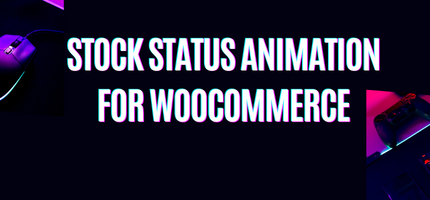EmailOctopus Integration For Fluent Forms
Connect Fluent Forms with EmailOctopus to collect leads and create contacts in an EmailOctopus Mailing List.
0(0)
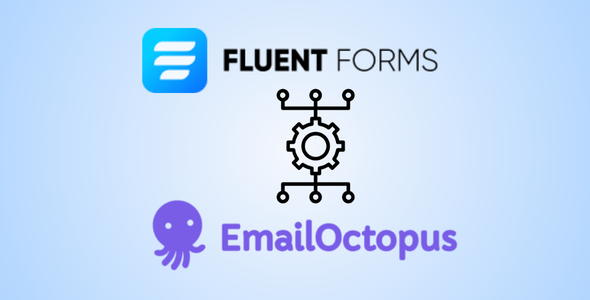
Description
Create EmailOctopus Newsletter subscribers from your Fluent Forms Submission. This Plugin integrates with EmailOctopus by providing an option for your users to signup in EmailOctopus newsletter lists while submitting a form in WordPress.
FEATURES
- Allow your users to sign up for an EmailOctopus newsletter list using Fluent Forms.
- You can capture first name, last name, email, and any custom field data in EmailOctopus.
- You can signup users to as many lists as you like.
- You can add and remove Tags to a contact in EmailOctopus based on the Form submission.
- You can use the dynamic Tagging feature to apply tags dynamically to contacts based on the Form submission data.
- You can set up the double opt-in confirmation email via EmailOctopus.
- You can use conditional logic to trigger the integration based on certain conditions.
Installation
- After you have purchased the addon download the zip file for the "EmailOctopus For Fluent Forms" plugin
- On your WordPress admin dashboard, go to Plugins -> Add New -> Upload Plugin
- Upload the downloaded plugin file and click Install Now
- Make sure you have the Fluent Forms plugin ready installed and activated (you only need the free version of Fluent Forms).
- Activate the addon "EmailOctopus For Fluent Forms" from your Plugins page.
- Activate the license for the add-on form the FluentForms integration page.
- Enable the EmailOctopus integration from the Fluent Forms integration module page.
Installation
- Download the zip file for the “EmailOctopus Integration For Fluent Forms” add-on.
- On your WordPress admin dashboard, go to Plugins -> Add New -> Upload Plugin
- Upload the downloaded plugin file and click Install Now.
- Be sure your FluentForms plugin is activated already.
- Activate “EmailOctopus Integration For Fluent Forms” from your Plugins page.
- Activate the license for the add-on form the FluentForms integration page.
- Enable the EmailOctopus integration from the Fluent Forms integration module.
Screenshots
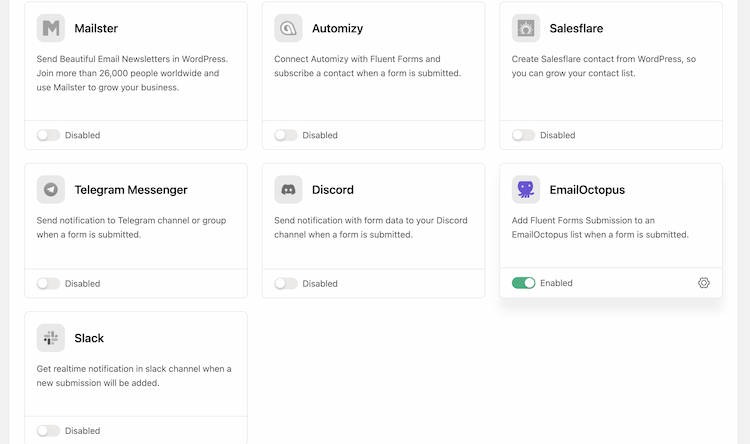
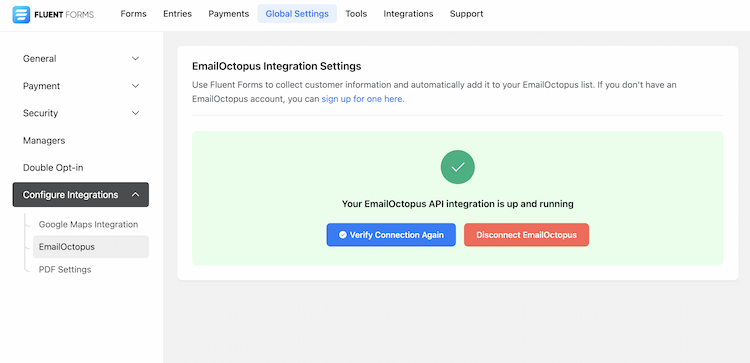
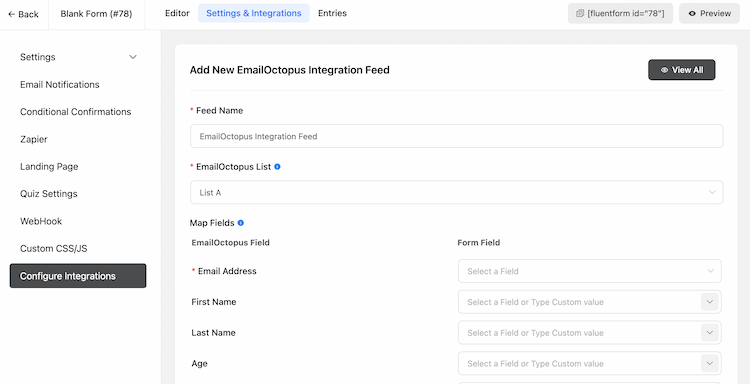
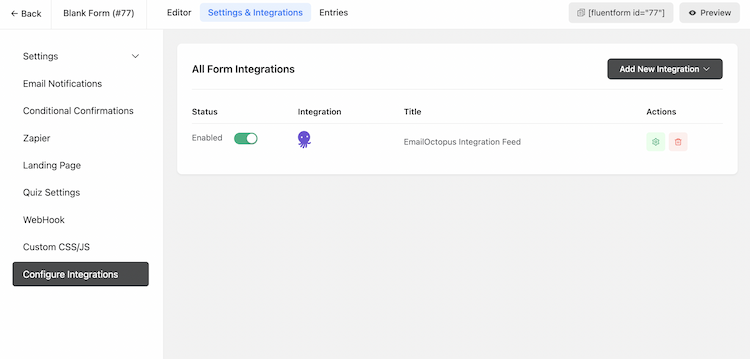
Reviews
0 (0)